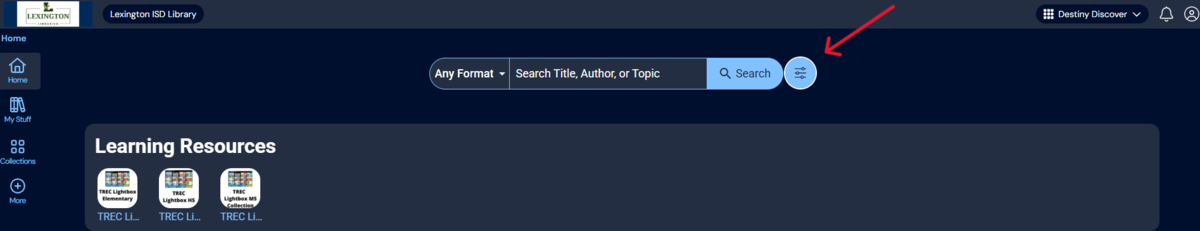Parent Library System Access
To Access Your Student's Library Information
Including Checkout History and the ability block books from being checked out, please follow the Steps Below
The Link to the Parent Portal is Below the Instructions
When you are searching the Card Catalog, You will see the titles from all three of our Libraries.
However,
- an Elementary Student can only check-out books from the Elementary Library,
- a Middle School Student can only Check-out books from the Middle School Library,
- a High School Student can only check-out books from the High School Library.
The Online Card Catalog will show you books from each of our Libraries. You can determine the library by filtering our catalog.
The filter books by library they have to use the advanced search button which they can only access once they can access by clicking View More Details on the right-hand side.